Have you ever bought a used desktop or laptop on the internet only to find yourself locked out because the default profile log in was password protected? What about your kids lock you out of the computer and can’t remember the Windows password? Or simply lost and can’t remember your Windows password?
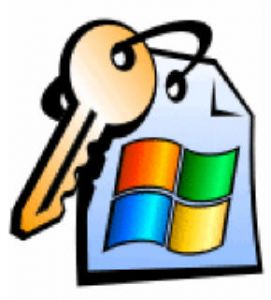
If you answered yes to any of the above questions, then this software is for you. This software will allow you to reset or delete your Windows password so you can log into your user name(s) without a sweat. The best thing is that you don’t have to be logged in to Windows to reset it, because this software only works offline.
Simply download the image file and burn it to a CD with your favorite image file burner. Then insert the CD into the computer at start-up, make sure your PC is set to boot from CD, and a screen will appear to follow a quick set of instructions on how to reset your password. This can be done for multiple user accounts, and even administrator passwords!
Download Link: Password Reset Software
P.S. Check the How-To Tips section for tutorials on how to set PC to boot from CD and how to reset Windows password step by step.
Or if you want we can send you a physical copy to you and save you all the trouble. Simply visit our STORE and select the number of copies you would want and we will ship them to you.






Great tip Gustavo. I don’t usually have my computer password protected because it never leaves the house. If I was to buy a laptop that traveled with me I would definitely have it password protected. In that situation I would definitely have the Password Reset Software burned onto a CD.
I don’t usually have my home PC password protected or laptop either, but I usually always carry this disc since I’m an IT person and it’s common to find people locked out of Windows and the first thing that comes to their mind is that they will have to re-install Windows (and lose all their documents).
But this disk can delete the old password and save all the trouble of having to lose important documents and the time-consuming installing everything again.
I can see where it would be a very valuable asset for an IT person to carry around with their computer fixing arsenal. It would make a hard job extremely easy.
I’ve learnt this the hard way having to reinstall windows on my home PC…Twice!
I will definitely check out this software to prevent future catastrophes.
Thanks a bunch Gustavo!
I know a Windows password recovery which can easily reset Windows passwords, including Windows administrator password and user passwords, get it to manage your passwords. You can search WINDOWSPASSWORDSRECOVERY in Google and download the software from the 1st site of search result list at the first.
I’m pretty sure it works (should) since it’s a paid software. But there’s a quite a few that are available free online. You just need to spend less than 5 minutes reading through the instructions. Something that you probably will still end up doing with the paid ones.
Free software is allways better than the paid one:))) I had suffered from the same problem with my girlfriend’s laptop so I will defenetly try this program. I hope it works and is easy to operate with. Thanks
I downloaded it, just to say thanks you to the author and of course to the software itself. It worked and my older brother can’t believe that there is really such thing like ONTPRE.. the same case happened to him years ago and he reformatted the whole system
I forgot my user password.This information very helpful.Thanks