This how-to guide will show you the easy way on how to reset your forgotten or lost Windows password for Windows NT, 2000, 2003, XP, and 7. Just follow my instructions below and you should be fine:

Instructions:
- First make sure your PC is set to boot first from CD-Rom. (If it’s not, just go into BIOS and set the PC to boot first from CD-Rom)
- Insert the Password Reset CD and restart your PC.
- When the program loads simple select the default option (Just keep hitting Enter) until you get to “enter username to change“
- Once you get to the “enter username to change“, just hit the Enter button, this will select your default username which usually is “Administrator“.
- Or if you want to select another user simply type is exactly like it is on the users list menu (make sure that it is on the menu). Remember that it is case sensitive; therefore if the username is “Joe“, make sure to put uppercase J. Typing “joe” (with lower case j) will not work. Then just press Enter when you are done typing the username.
- Next you will see “User Edit Menu“. I recommend to type “1” and then press Enter; this will clear the password. You will see a message that says “Password Cleared”. Please note that we are not completely done, we still need to save the changes so continue with my instructions.
- You will see a message that asking you what to do next: You can either select “!” (To Quit) or “.” (To list the users on the computer). You can select “.” and follow the previous mentioned instructions to reset the password for other usernames. Otherwise you should type “!” if you are done and press Enter.
- After you select “!”, that will bring you to the beginning of the menu. Type “q” (quit) and press Enter.
- It then will ask you to write back changes? Type “y” (for yes) and hit Enter.
- Then it will ask you to restart the process again? Type “n” (for no).
- After that you will be done. Take the cd out and press CTRL+ALT+DEL to restart your PC.
Let me know if you have anymore questions or if you still run through trouble.
Note: You can check my previous post on where to download the software for free. But it comes in image file format and you would need to burn it to a CD to be able to use the software.
If you prefer, you can purchase a ready to go CD from our STORE and we will mail it to you. Simply select the number of copies you want and we will ship them to you.


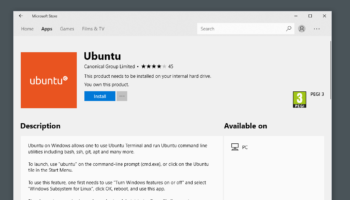



Finding a blog that shares a good deal of information to the readers is very refreshing. The information presented here is to the point with a genuine feeling. Thanks for the tips!
You’re welcome. Let us know if you have any trouble resetting the password using this tool.
many computer user will surely need this. Admin account are frequently forgotten. 🙁
thanks!
thanks! very informative and useful. Handy when I need to use this! 🙂