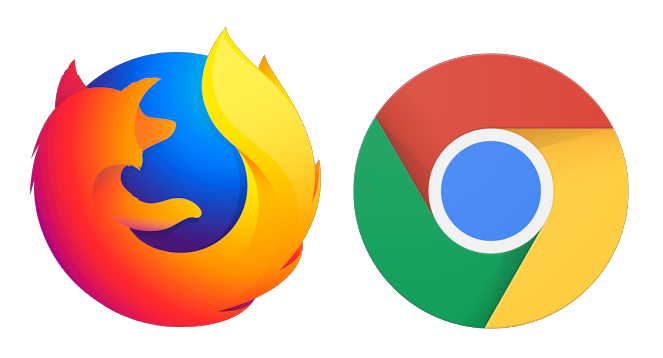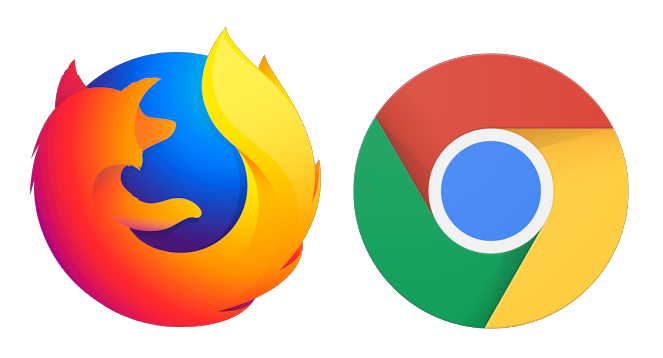Smartphone makers have been putting more emphasis on cameras and picture quality in recent years. It has become a huge selling point and source for competition among companies. But will smartphones ever top DSLRs or mirrorless cameras? Will consumers stop purchasing high-end cameras in the future?
The way things are going right now, it is a possibility, but it all depends on the development of high-end cameras as well. Development of smartphone camera technology has skyrocketed – if this development is continued, they will be able to produce images of equal and possibly greater quality than high-end cameras.
Smartphone Cameras vs High-End Cameras
Although smartphone cameras are advancing at a tremendous rate, people often forget that camera sensor technology on high-end cameras is also always improving. The technology of cameras may not be changing as quickly as smartphone technology, but there are still improvements being made. Everything is relative.
In the years to come, smartphone cameras will probably have the capabilities of high-end cameras we have today, but at that point where will high-end cameras be? They will have even more capabilities and smartphone cameras will most likely always be trying to keep up. Right now, DSLRs and mirrorless cameras have a leg up, because they have much bigger sensors, more functions and interchangeable lenses for different subjects.
As for smartphone camera technology, many can shoot raw files as well as JPEG, which gives the consumer more control over editing than ever before. HDR photos can also be taken in raw, which allows for a much higher dynamic range. In tests done with the Samsung Galaxy S8 and the Nikon D610, it can be seen that the Nikon is superior because it has more control over things like shutter speed, field of view, and chroma (color) noise.
However, the Galaxy still held its own and did well, especially for a smartphone. It can capture amazing pictures, and the advantage it has, is that it is handheld, easy to use and travel with. What’s more exciting is that the Samsung Galaxy S8 is not even the tip of the iceberg when it comes to smartphone camera technology. There have been numerous recent advances making the image quality even better.
Race For a Better Smartphone Camera
Recently, top smartphone producing companies have been putting a lot of focus on development of their cameras. Samsung’s newest phones, the S9 and S9+, are equipped with a lens that intelligently switches between apertures to capture the best image in any type of light. This technology makes the smartphone more like a high-end camera in the sense that there is now control over how much light is let in (aperture), depending on how much light is in the image the user wants to capture.
However, it is inferior because rather than having a range of apertures, it switches between a large aperture and a small aperture. iPhone has been using a duo lens since the 7, and have been working on improving image quality year after year. The iPhone X boasts a secondary 2x telephoto lens that lets you zoom without losing image quality.
When it comes down to it, Samsung and Apple phones both take photos with similar quality. Google has taken a different approach to camera technology. They are using AI instead of hardware, such as camera lenses with different features. With AI, Google Pixel phones can merge multiple images at different exposures to create one image with all the best qualities and details. It can also be used to create a portrait mode effect by applying machine learning to a photo to find the background and the blur it needs. This is called computational photography and it gives companies the ability to take out the limitations that hardware can create for phones.
However, Huawei’s new camera technology is starting to make some noise.
Huawei’s Rear-Facing Camera Trio
The most promising new smartphone camera technology comes from Huawei, and it combines both, hardware and software elements to get a revolutionary system for better images.
-
Main Camera
Smartphones have been equipped with two rear-facing cameras since 2014. Now, Huawei is making things interesting by adding another. The company’s P20 Pro phone has three cameras where each have a specific role to improve image quality. All of the cameras will create a computational camera by feeding photo and video data to powerful processors.
The main camera is a typical smartphone camera that shoots at a resolution of 40 megapixels, which are then combined into 2×2 groups to create 10 megapixel images with incredible quality. In the past, more megapixels would be a problem for smartphones, because they only have a small sensor. However, the P20 has a sensor about twice the size of other phones, so it catches more light that leads to less noise in images.
-
Telephoto Camera
The telephoto camera of the P20 Pro is something that was first found in the iPhone 7 Plus – giving us Portrait Mode. On the P20, it includes an 8 megapixel sensor and a smaller sensor along with a lens sitting in front of it. The lens is telephoto glass and allows the user to have a much narrower field of view, which is similar to an 80mm lens on a DSLR. While the lens has optical image stabilization built in to prevent blurry pictures, it does not let in as much light as the main camera, due to the smaller sensor which is similar to the size of sensors on other smartphone cameras.
-
Secondary Camera
The third camera is the secondary camera, consisting of a 20 megapixel camera that shoots in strictly black and white. Its purpose is to give image data to other imaging devices on the phone, which is a game changer when it comes to new technology for smartphone cameras. This camera is able to look out into a scene and grab data that can be used by the phone for computational photography. It helps do things like estimate the distance images are from the front of the lens and capturing finer details due to its lack of color filters for determining hues in an image. This leads to added detail during digital zoom with minimal loss of image quality, along with better low-light performance.
Tests have shown that this allows the camera to have a maximum ISO of 102,000+, which is as good as some DSLRs that are using high-end sensors. Essentially, the secondary, monochrome camera is a support for the main camera, allowing it to reach heights that high-end cameras reach, which is a huge step. Smartphone cameras may never pass up high-end cameras, but they will come close, and having something like that in your pocket will allow for much easier access to amazing pictures.