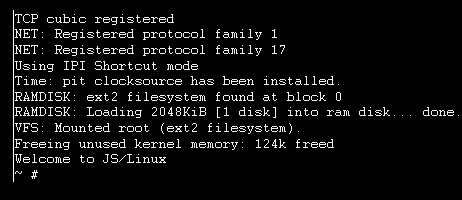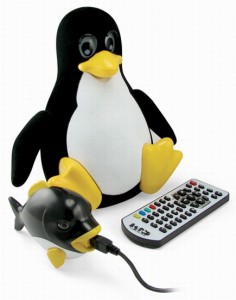The Best Games for Linux: Top 5 – Despite its popularity with advanced users, we all know that Linux is not the most widely used platform for gaming. As a result, the number of interesting titles is very small compared to other operating systems.
Despite this, Linux provides an opportunity for all types of developers to create games of all kinds and of superior quality, which means that in recent times there has been some very interesting games.
Although there are various tools to use any game in Linux operating systems, here is a small list of the best games for Linux.
5 of the Best Games for Linux:
1. Secret Maryo Chronicles
Secret Maryo Chronicles is an open source game designed on the original Super Mario World, taking the best remembered of that game and adapting it to the PC.
2. Which Way Is Up?
This is a puzzle game, which means we can run, jump and move a bunch of knobs, with the ability to rotate around the world in ninety degrees.
3. Ice Breaker
Ice Breaker is an action game where you must capture penguins on an iceberg to be sent to Finland, where they are an essential part of a secret plan for world domination.
4. Numpty Physics
A perfect game for children and one that adults can enjoy. It features an interactive panel where we can build all sorts of devices and use gravity to make them work.
5. Frozen Bubble
An arcade game with a simple premise: to join three bubbles of the same color.
The Best Games for Linux Roundup
If you are looking for games that are compatible with your Linux Operating System, I suggest to try the games I have suggested above, which are 5 of the best games for linux.
You can follow us on Twitter or Facebook, as well subscribe to our free RSS feed to receive the latest updates and information on The Best Games for Linux: Top 5.