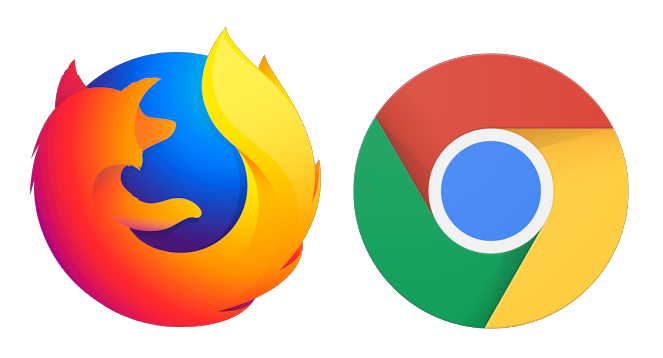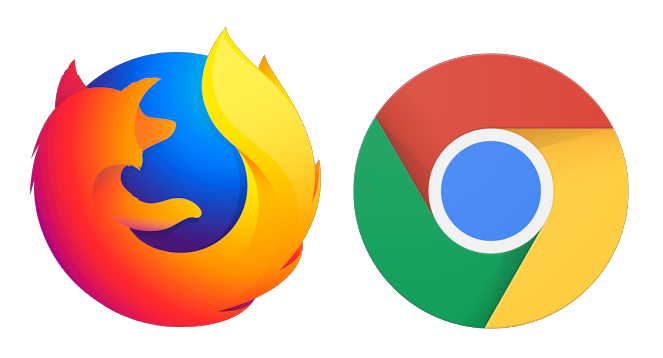As an Android user, when it comes to your Internet browser of choice, you are definitely tempted to stick to Google Chrome. After all, it’s the operating system’s default browser and overall – it does a pretty good job.
On the other side, an increasing number of users ditch it and start using Mozilla’s Firefox browser, another important player. But are they doing the right thing? Is Firefox for Android really a better option?
In this article we’ll be evaluating each browser separately to help you decide which browser is best for Android. Without further ado, let the ‘battle’ begin!
What’s Good About Google Chrome?
As mentioned above, Google Chrome is fast enough for all basic needs, not to mention that it’s fully integrated into any Android smartphone. Over the past years it hasn’t changed that much. But you know what they say; why fix it if it’s not broke?
The interface is simple to use and you have access to the Google services & Google Chrome app in a single tap. You can also switch between profiles in a few simple steps.
In terms of security, you have plenty of options and your privacy can also be protected. You have the option to go Incognito, turn off the tracking of searches and the URLs you visit.
Clicking on the three-dot icon on the upper right reveals the menu where you have all the options, just like on the desktop version: bookmarks, history, downloads and many more. You will also find the share button, where you can access all the above-mentioned options. Basically, since the browser is integrated with everything you have on the phone, you can share information with almost any social or email app you have.
Another great feature of Google Chrome is Data Saver. Through this, pages are compressed before you actually get to visit them, significantly reducing your bandwidth. And this is a big plus, especially if you don’t have an unlimited data plan.
Finally, let’s not forget about Chrome’s connection with other services. For example, simply typing something like “set a timer for 5 minutes” in the search bar will automatically trigger a widget, allowing you to set up a reminder in Google Now. Again, it’s just an example of the browser’s excellent integration with your Android apps.
What’s Bad About Google Chrome?
It was actually pretty difficult to find cons about the Google Chrome browser. But since nothing is perfect we managed to discover a few flaws. They’re not very numerous, but they’re present in the Google Chrome browser for Android users.
Let’s say that you want to open multiple Chrome windows and look through them. Well, this is actually a bit difficult, since it involves flicking your finger up or down and scroll through them. This takes a lot of space, not to mention that it can be difficult to locate the window you actually want to go to.
In order to avoid this, you need to navigate through all the windows. Otherwise, you risk passing right over the one you’re interested in. It’s not a major flaw, but it does become annoying sometimes.
The browser also has the bad habit of eating too much RAM. It doesn’t happen just on PCs, but also on smartphones. You will probably end up struggling to load pages or find it difficult to browse smoothly, especially if your device has less than 1GB of RAM.
Obviously, this can be tweaked by going a bit through the settings. But why not improve the Chrome Android browser, so users can avoid this? We’ll never know…
What’s Good About Firefox?
Now let’s focus on today’s second android browser – Mozilla Firefox. From the beginning we must make one thing clear: you can use it with your Google account as well. All you have to do is log in with it and the browser will remember your details. But is Firefox an overall better Android browser?
Well, it does have a couple of pretty interesting perks, like the improved privacy and security tabs. We’re talking about the “Do Not Track” feature, which… well, doesn’t track any of your browsing activity. There’s also an option to clear all of your data every time you exit the browser, but we’re very curious if there are users who are going to remember doing this every time.
Firefox for Android receives bonus points for the accessibility options, which include scaling up or down the font of the pages you visit, zoom in (regardless of the page), or even use voice input for URL bar searches.
And, of course, let’s not forget about the Private Browsing, which is exactly the same thing as Google’s Incognito Mode.
What’s Bad About Firefox?
Unlike Chrome, Mozilla’s browser does not integrate as well with other apps. For example, if you ask for the weather, you will get a Google result without any additional details (like Chrome for Android shows). It sure does show a widget, but you just get basic information. But what if we instantly want to know if we should carry an umbrella tomorrow morning?
Also, if you type “set a timer for five minutes”, you will probably get a video result of a timer or something like that, not an actual timer on your smartphone, like Chrome does. Let’s just say that Google Chrome browser is way better at communicating with other Android apps and integrating some of their functionalities.
Chrome VS Firefox: Android Browser Wrap-up
Presuming that you’re waiting for the name of the Chrome vs Firefox Android browser winner, we have some bad news: the conclusion of this clash can be summarized in two words which don’t reveal that much – it depends.
It truly depends on what you will be using you Android mobile browser for. Chrome is perfectly integrated with other services and Android apps, especially Google-made ones. Not to mention that Google Chrome for Android gives rich results from Google search.
Firefox, on the other side does a better job at switching tabs, has slightly better privacy and security controls. It’s also better if you use other search engines than Google. Yes, there are people doing this, so don’t be surprised.
Personally, I would go with the Chrome for Android mobile browser. But I must admit that some of Firefox’s features are at least worth giving a shot.
Which mobile browser would you choose for your Android device and why? Let us know your thoughts, using the comments section below!