It’s very common for users to leave their passwords saved from various sites in their Firefox browser so that they can save some time or just in case they forget them. But there’s times that you may accidentally delete them when you delete all your history (cookies, passwords, etc.) or you may download a newer version of the browser and come to find out that you have to enter your passwords again one by one. If you want to avoid any future headaches or if you’re looking for a tool that will save your websites passwords, you can choose to import and export them with Password Exporter and avoid having to recover them from all sites.
Password Exporter is a Firefox extension that makes it easy to store all your passwords for websites. That way you won’t need to have to recover them one by one, when you format or wipe the navigation data on your computer.
After you install the Password Exporter add-on, you won’t see it on the browser. The reason is because it’s hidden inside the security settings. You can access it by going to the browser menu and clicking on Tools>Options>Security and the import/export passwords option would be there.
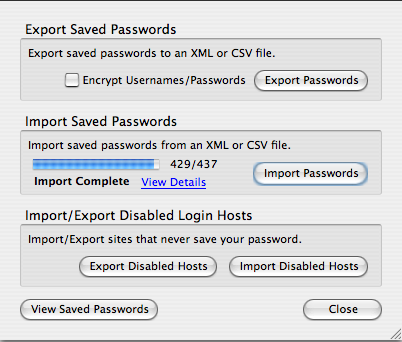
With this Mozilla Firefox add-on you can see all the passwords and can export them to an encrypted file. Password Exporter can be downloaded from Firefox official site.
Add-on Direct Link: Click Here






That’s a pretty good tip, and although I don’t have a use for it because I have my own password manager I reckon there would be a lot of people who would be interested in this information and it’s for that reason I’ve given this post a Tweet.
Firefox for Android has the same built in password manager as the PC app.
Great, but there is no password import tool/addin, or?