
Most computers have a long lasting life. But that is not always the case if used improperly. In this article we’ll give you a few tips to keep your computer running smoothly and reduce any type of misuse (damage) risk.
7 things you should not do:
1. Never turn off the computer while it’s still in operation.
First you must close all programs and then proceed to shutdown properly. Usually this can be accomplished by going to “Start –> Shut Down.”
Shutting down a computer incorrectly can cause problems, because operating systems need to close all open programs and store all documents and system files.
2. Do not delete unknown files.
Many people spend time deleting folders and files. This is a good method for cleaning and freeing disk space. But this “cleaning” should not be done by randomly deleting files, since there are files that perform important functions for the proper functioning of programs and some hardware. Doing so would cause major problems to your PC.
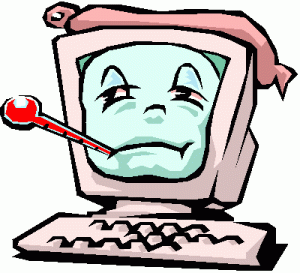
3. Never install suspicious programs.
The pirated software, copying, or of unknown origin, often carry viruses that can wreak havoc your computer. It some cases, they can even cause the PC to completely stop working.
Before downloading a program and installing them, you should perform a security scan. To scan any new software, you simply need to right click on the file or folder and select Scan with Norton, AVG or whichever security program is installed on your computer.
4. Do not format the hard disk.
This completely erases all information stored and should only be done if really necessary needed. Such as in the case that a very malicious virus has infected the disk and you weren’t able to remove it. Remember to back up your data before formatting and that it’s done by a professional technician.
5. Never install a new program without creating a restore point.
Before installing the software, make sure to set a restore point in case the new program generates problems. That way you can retrieve all information through a system restore.
6. Do not forget to verify your anti-virus software weekly.
The best recommendation is to perform a full scan, deep, better known as “Full” and check for weekly and verify daily updates of the anti-virus program or set it up so that it’s done automatically.
7. Never use the CD tray for carrying objects.
It may sound crazy, but there are people who use it for that purpose. It is not recommended to eat, drink and much less smoke while operating the machine. Food can generate crumbs that go inside the keyboard, mouse, CPU and ca alter their function. Fluids can cause much worse damage than that caused by solids and the smoke from tobacco may delay the inner functions of fans, generating faults in the components.

