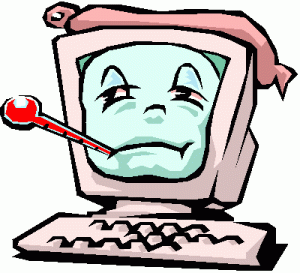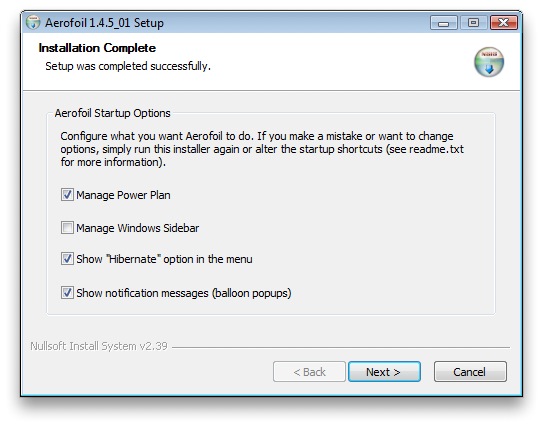Toshiba Portege R835-P70 – Toshiba has launched the new laptop from its satellite series, called Toshiba Portege R835-P70. This laptop has been packed with several nice features that include a 2.3 GHz AMD processor from the E series. It also has an E-240 processor with the AMD Radeon HD 6310 graphics card. It runs on the genuine copy of Windows 7 Home Premium (64 bit) OS. The Portege R835-P70 also includes very fast Ethernet (10/100) and 8x SuperMulti DVD drive having double layer support.
Specifications of the Toshiba Portege R835-P70
• Processor: Intel Core i5-2410M
• OS: 64 bit Windows 7 Home premium
• A wide screen of 13.3 inches
• Memory: 4 GB, DDR 3, 1333MHz
• 640 GB HDD
• Intel Integrated Graphics
• Chipset: Intel HM65
• Price: $749
Features of the Toshiba Portege R835-P70
The Toshiba Portege R835-P70 has a dark blue color tint to its chassis, made from brushed metal magnesium alloys. The body is pretty sturdy despite the light weight. The ugly screen hinges remain though. The keyboard used in Toshiba Portege R835-P70 has the usual keys except that they are more rectangular as compared to others. This can be a little disconcerting to the typists. One negative is that the laptop lacks a backlit keyboard, but offers a pretty good touch pad and typing experience. This Toshiba laptop has quite a bit of software utilities including ReelTime and Bulletin Board. The Toshiba Portege R835-P70 comes with a 13.3″ LED display that has a native screen resolution of 1366 X 768 pixels. However, the off-axis angles on the laptop do not view too great. The speakers installed on the machine are not too impressive, but gets the job done. There is also a DVD burner available on the laptop.
Other features also included in the laptop are WiMax, Bluetooth and Intel Wireless Display. The area where the Toshiba Portege R835-P70 really shines is in battery life. Thanks to the new processors from Intel the laptop runs for more than 7 hours which beats all its rivals. The Toshiba Portege R835-P70 is available with parts and labor warranty of 1 year. The integrated graphics are better than previous versions but still not as gamer-friendly as expected. Some configurations miss Bluetooth and wireless broadband options. There is no Blu-ray option.
Summary of the Toshiba Portege R835-P70
The laptop is hard to beat due to very good battery life, light weight and superb price. Even in the fiercely competitive 13 inch category, this laptop is difficult to beat.
You can follow us on Twitter or Facebook, as well subscribe to our free RSS feed to receive the latest updates and information on Toshiba Portege R835-P70.