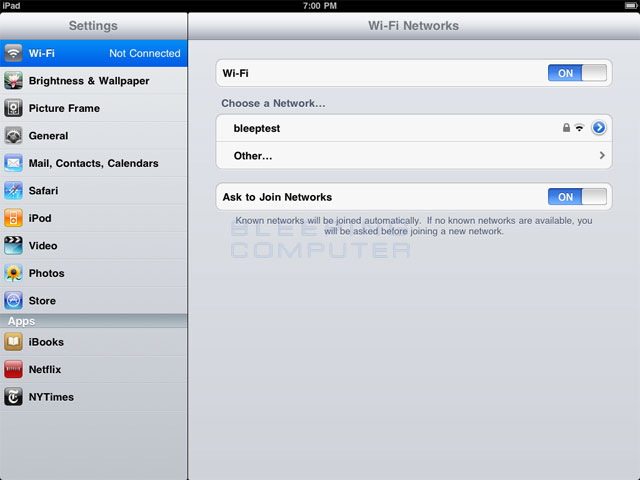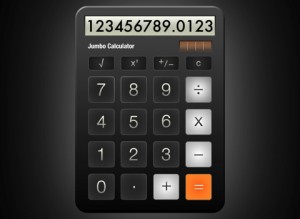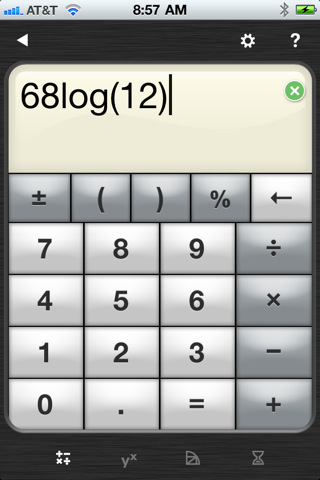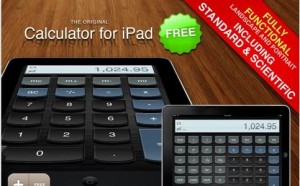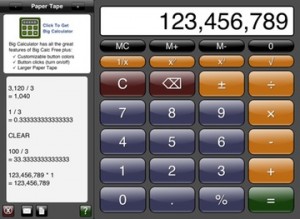Ever wondered what features made the Apple iPad 4 a popular device? Apple iPad 4 was released just eight months after the third generation. The new iPad comes with a Retina display. It is an upgrade from the third generation and it comes with innovative features that make it better than the previous model.
It features an A6X processor, a dual-band Wi-Fi that gives it enhanced wireless performance as well as a Face-Time camera that has a resolution of 720p for video call. Although this device has the same size with Apple iPad 3, it has a lighting connector which replaces the 30-pin socket bringing it in line with iPhone 5. Thus, if you intend to use your iPhone 4 with existing docks or accessories you will need a lighting adapter.
Beautiful and Immaculate Retina Display
This device has a beautiful and immaculate retina display. It is gleam and pin-sharp with all details. If you are looking for a device that allows you to brush the screen easily, then this device is the best option for you. When it comes to connectivity, iPad 4 comes with faster connectivity for individuals who opt for cellular and Wi-Fi models. The device has different bands that are compatible with EE 4G LTE connections.
The CPU of this iPad model is different from that of the third generation device. It has an upgraded processor from A5X to A6X. This gives the device better performance when booting. It also gives it improved graphics. In addition, the new CPU enhances performance in terms of power efficiency and gaming. With a new processor, Apple iPad 4 open applications faster, it also has better internet connectivity as well as web pages building.
Battery life of this device is still as good as that of the third generation of Apple iPad. Just like Apple iPad 3, you can leave this device in a drawer for up to three weeks and find that it will still have sufficient charge. This makes this device suitable for individuals who like using their iPad for watching movies, playing games and browsing the internet.
Apple iPad 4 has a size that is similar to that of its previous models. However, the retina display feature of this device makes a big difference. It has changed everything from movie watching to photo editing. This display makes things vibrant, crisp and inviting. In addition, the A6X processor increases the operating speed of this device. It enables the device to execute simple tasks such as switching menus and opening apps quick and easier.
Apple iPad 4 Is Much Better Than Previous Models
Basically, if you owned a previous model of Apple iPad, you cannot help but notice these changes. The iLife applications such as iMovie, iPhoto and GarageBand lets you create and consume content with ease using this device. The large size of the screen of this device enhances making of serious movies and editing photos possible. Its easy operations makes carrying out various tasks possible even for beginners. Sound and video qualities of this device are great.
Generally, this device is an innovative product that meets expectations of many consumers. The increased speed by the processing power as well as the all-round performance makes Apple iPad 4 another quality products from this company.
Well, do the features of the device fascinate you? Then, you might want to check out this mobile broadband site for cool iPad 4 contract deals, which will save you a fortune when you buy it.