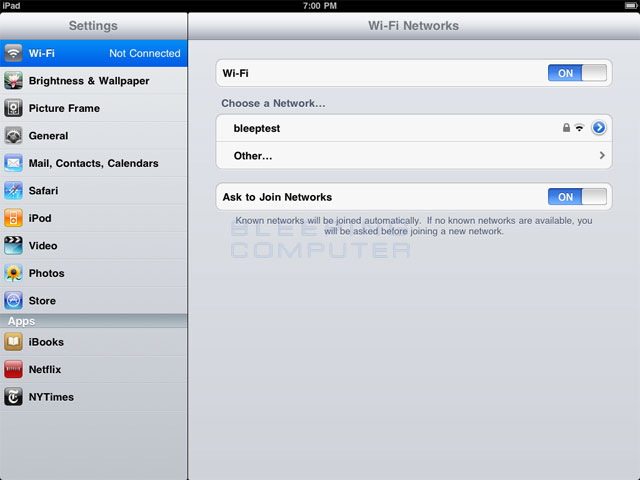How to Connect an iPad to WiFi: Step by Step – All iPad models are equipped with an integrated Wi-Fi connection, allowing you to surf the Internet, send and receive emails and other functions online by connecting to a wireless network router. The iPad can connect to a secure network as well as an insecure, even though the first requires a password to access the WiFi router’s signal. The device remembers the details of connecting to any network that has been previously connected and reconnects when in range.
Steps to connect an iPad to WiFi:
Step 1. Load application “Settings” in the iPad, clicking on its icon on the screen.
Step 2. Click the “Wi-Fi.” This will display a list of Wi-Fi networks in range in the “Choose a network”.
Step 3. Click a WiFi connection in the list of “Choose a Network” to connect. If you are asked (and it may take a few seconds to display the following screen), enter a password to gain access to the WiFi router.
Step 4. Finally, press “Join”, and the iPad will connect to the router and your Wi-Fi while in range.
Simply Connect an iPad to WiFi
As you can see, connecting an iPad to WiFi is pretty simple. It really takes only a maximum of 5 minutes if you are a completely noob. After your successfully connect and iPad to WiFi the first time, the second time and thereafter should only take you about 5 seconds.
You can follow us on Twitter or Facebook, as well subscribe to our free RSS feed to receive the latest updates and information on How to Connect an iPad to WiFi: Step by Step.