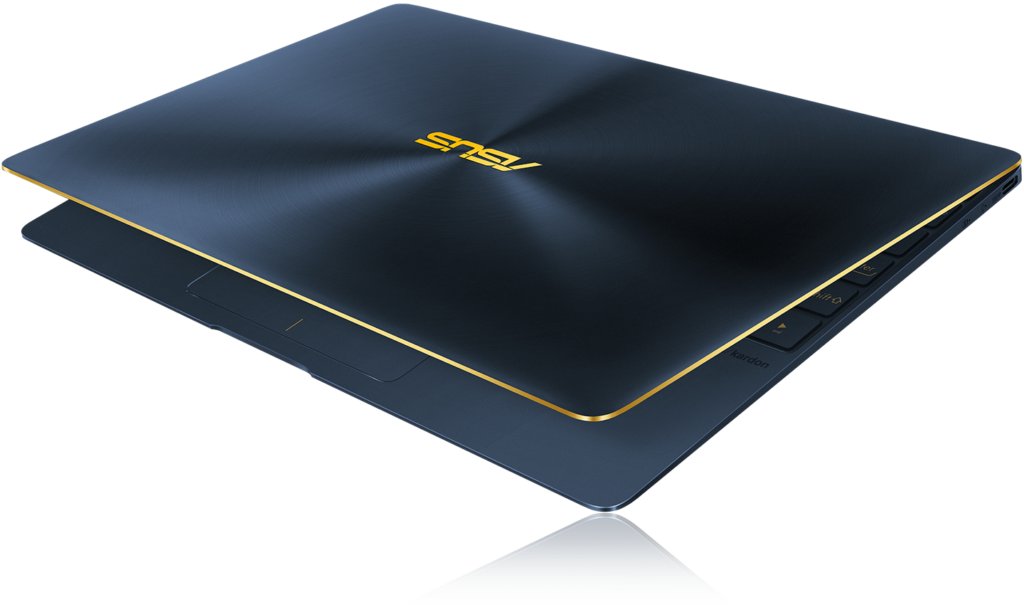The Asus ZenBook 3 in this review is far from being an affordable ultrabook. This gadget is for buyers interested in a laptop with an eye-catching design and a considerable amount of processing power stacked under the hood.
But besides its good looks and a promising spec sheet, is the ASUS ZenBook 3 ultrabook actually worth the money? Let’s find out together, by reviewing every feature of it!
ASUS ZenBook 3 Design
The folks over at Asus saw the potential of the ultrabook niche, and over the years, they started developing the Zenbook line-up: light and slim laptops, with a premium design, able to attract even the most demanding customers.
After opening the box, you will – obviously – be thrilled by the look of the ASUS ZenBook 3. First things first, you should know that it’s one of the most compact laptops money can buy right now. Secondly, the materials used for building it are impressive. You will notice the premium feeling being present from the first touch.
The metallic case has various finishes – make sure you check the dark blue, it’s gorgeous – and a few golden touches on the sides. Surprisingly, this laptop doesn’t attract as many fingerprints as expected, but you can’t get rid of them easily either.
We were surprised how easy the lid opens, and even though the hinge doesn’t allow a 180 opening, it’s still ok for daily use. As a side note, ASUS claims that it’s the most compact notebook hinge, measuring just 3mm.
In terms of design, the Asus ZenBook 3 is definitely one of the best looking laptops from the Taiwanese company.
ASUS ZenBook 3 Display
Measuring 12.5” with a full HD resolution of 1920×1080 pixels (a superior resolution is also available), the display is protected by Corning’s Gorilla Glass 4 and has a pretty serious amount of glare. However, you won’t even notice such details, since the ridiculously thin bezels will be the first thing you’ll observe after opening the lid.
Basically, the Asus ZenBook 3 looks like it has the body of an 11.6” laptop, but the display is bigger than it should. You get the idea, right?
Even though the ASUS ZenBook 3 doesn’t have a touchscreen, you won’t even notice the lack of this feature. The colors are bright and vivid, which combined with the FHD resolution, make this ultrabook the perfect travel companion. You get to enjoy some of your favorite movies in a great looking display screen.
Speaking of enjoying movies, the ZenBook 3 is loaded with six Harman Kardon speakers and..man, it sounds good! The sound is clear, strong, and with enough bass. There’s also a 3.5mm jack by the way, so you can use it with a pair of regular headphones.
Hardware
Ok, let’s get to one of the most interesting features. The ASUS ZenBook 3 review is powered by an Intel Core i7-7500U Kaby Lake chip, clocked at 2.7GHz. Using Turbo Boost you can take it even to 3.5GHz. The graphics card is represented by an onboard Intel HD 620 unit, alongside 16GB of RAM and a 512GB solid-state drive.
Along with the 14nm-built Kaby Lake chip you get superior clock speeds, increase Turbo frequencies, native USB Type-C support, and significant graphics improvements. Yes, the ASUS ZenBook 3 is able to handle 3D and 4K content with ease.
Since we’re talking about a compact laptop with a big amount of processing power, it’s obvious that ASUS had to do something with the heat. And they did!
The ZenBook 3 laptop comes with a cooling system featuring slim heat pipes, while the air is evacuated through the grills hidden in the hinge. It’s true, it tends to get hot pretty fast, especially if you keep a lot of things open, but the cooling system does its job efficiently. The only minus is the fact that you’ll hear when the laptop starts overheating.
Overall, the Asus ZenBook 3 in this review is strong enough to use it for basic photo and video editing, browsing, watch 4K content and even some gaming. Sure, it wasn’t designed for extreme gaming, but some less-demanding titles can be easily played. After all, we’re talking about a very compact device!
Connectivity
Apparently, ASUS adopted the infamous Apple strategy for a minimalistic design. Not that we don’t like this, but minimalism in laptops means fewer ports. The ASUS ZenBook 3 laptop comes with a single USB Type-C port. But you’ll get a special adapter in the package, which offers support for USB, HDMI, and an extra USB Type-C port.
As for the wireless part, it has Wi-Fi and dual bands, alongside Bluetooth 4.0. Enough for most users, we’d say.
Battery
You wouldn’t expect much from such a tiny laptop, in terms of autonomy. But hey, surprises are everywhere!
Depending on your usage, you can get some pretty impressive numbers. The laptop has three different modes: High Performance, Balanced, or Battery Saver. If you opt for the first and maximum screen brightness, you’ll get around 5-6 hours of use. On the other side, if you reduce the brightness to 50% and opt for Battery Saver, you can easily get over 7 hours. And this is not bad at all, ASUS!
ASUS ZenBook 3 Review Wrap-up
Our ASUS ZenBook 3 review is a niche ultrabook. It’s a gadget designed to attract buyers through its design and compact size. A laptop you should buy if you want to impress a bit, and this is exactly what the manufacturer wants.
It’s obviously one of the most compact models (at the moment of this review) with a nice design, built with high-end materials. The power it packs is more than enough, thanks to the Core i7 chip. The Harman Kardon audio system is also a very big plus. ASUS should definitely not feel ashamed of the autonomy either.
On the other side, we just can’t get over the lack of ports and the fact that it can get a bit noisy when the cooling system starts working.
Yes, we’d buy an ASUS ZenBook 3, but not as our my main laptop. What about you? Do you think it’s worth the money?
Summary
8 tech score