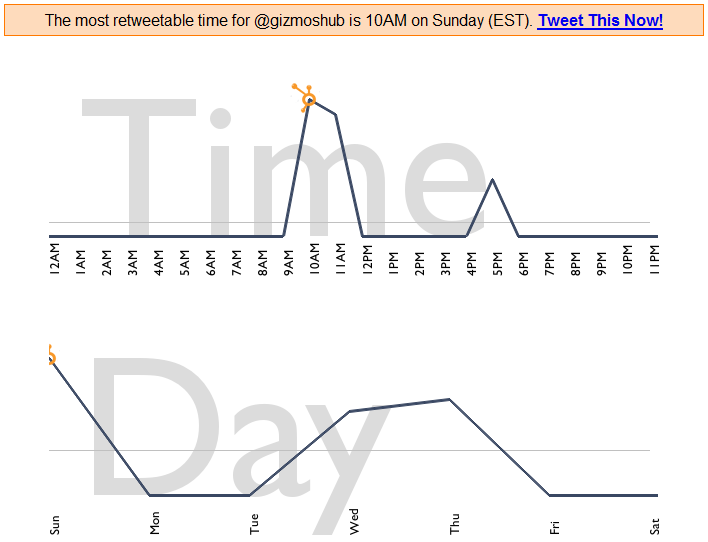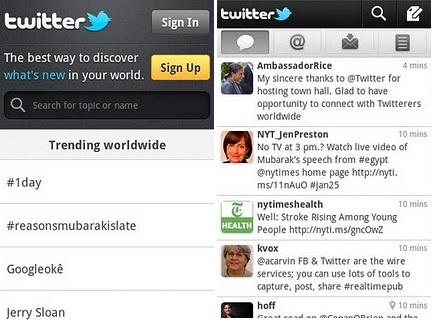10 Things You Should Not Do on Twitter – In social networks there are many things that are convenient to publish and many other that are not. That is why in this article we show you 10 things that should not post on Twitter.
1 – Gossip:
If they are circulating in the workplace, school, social or private matters, such as infidelity, lies, and so on, it is not appropriate to publish them. Your followers are probably not interested at all and this can significantly harm the person who publishes them. Another important reason why you shouldn’t make this kind of tweets is because companies now analyze the behavior of their employees in social networks. The ideal is to avoid posting gossip tweets on Twitter.
2 – Routines:
Tweeting daily routines, time of departure, arrival times of the gym, work, etc.. is a bad idea, since it is giving too much information. It is preferable to avoid such exposure. The number of criminals who select their victims through social networks is increasing every day and these types of data will come in handy to them.
3 – Intimate Information:
Never say on which business you are doing your shopping, or the name and type of credit cards, in which banks you have accounts, the full name, phone number (home or cell phone, etc.). Be very careful with this kind of information.
4 – Personal Assault:
If you have unresolved issues with someone, Twitter is not the best tool to resolver them. If you know the person it’s not recommended and if you don’t know, much less. It is best to forget any kind of aggression received, ignore them completely, and if the person is really annoying and continue with their attacks and threats, it is best to block them. The attacks are very common in virtual environments, you just have to get used to and ignore.
5 – Constant Tweets:
Constant Tweet are annoying and hurts the “Chronology” of our followers. If you tweet a lot, it is best to wait at least 7 minutes in between tweets. It is not advisable to describe very long situations (football games, ideologies, etc.). That is certainly not of interest, and many “Unfollows” are likely to occur.
6 – Consecutive RT (retweet):
If you have a personal blog, a YouTube channel, an account of phrases for RT, ETC. It is not advisable to Retweet them all the time. This will only demoralize the work done and would harm the “Chronology” of others, it’s not good publicity.
7 – Pornographic Material:
It is not advisable to publish “racy” comments or pornographic material (photos and videos of ourselves or found on the internet). This is a very sensitive issue and we should be very careful, many of our followers can be children.
8 – Geographic Location:
Foursquare is without doubt the most dangerous of social networks. You need to know for sure which people are added to this service and most importantly, what is going to be published on Twitter.
9 – Virtual Journal:
“I’m going to the supermarket to buy milk, be right back” – “I’m back from the supermarket, I met and chatted with a neighbor” – “I’m going to bathe, I’ll be right back” – “Having dinner and watching TV” (… .) Such posts are really unnecessary, boring and annoying. It is not necessary to share every moment of our life in the microblog.
10 – Risky Activities:
Incredibly, some insurance companies in the United States and Europe analyze tweets, considering what kind of places are frequented by customers, mainly to check if their vehicle accidents occurred accordingly to the the places and situations reported.
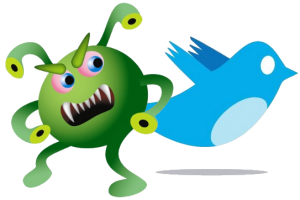
It is very important to know how to use social networks, and if you have the necessary and basic precautions, the experience can be truly wonderful.
You can follow us on Twitter or Facebook, as well subscribe to our free RSS feed to receive the latest updates and information on 10 Things You Should Not Do on Twitter.