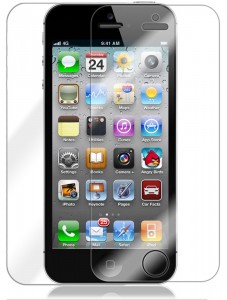5 Tips To Keep Your iPhone 5 in Excellent Condition – Considering the price of the iPhone 5, you don’t want to deal with cases of repair and other inconveniences when it gets damaged. Yet, without proper maintenance and care, it is inevitable that your iPhone 5 will be damaged before you know it. As Apple fanatics prepare eagerly to buy the new iPhone 5 range, many are focusing on tips and tricks to keep their new gadget in high quality condition.
For instance, do you know the iPhone 5 is prone to have scratches on the side panels made of aluminum? Well, this is to be expected and especially if you carry your gadget in the pocket alongside your keys and change. To help you take good care of your iPhone 5, you should consider the following tips.
1. Get it Protected
The first thing you need to do is ensure that your iPhone 5 is well protected. You can use protectors for the rear and front of the phone. These are essential for ensuring that it remains scratch free, and it will also ensure the gadget is protected from moisture, dirt, water droplets and sprays. The top option you should consider in this case is Invisible Shield. The best ones tend to be military grade, thin protective film and ultra tough, thus sticking to the screen of the iPhone 5 and warding off scuffs, scratches and fingerprints.
Apart from these screen protectors, you will also need to invest in a case. Whether it is designed from rubber, leather or any other type of material, it will ensure that your iPhone gadget is protected from impact in case it hits something that is hard or falls in the floor. Select a case that also comes with a cove for the front in order to ensure that when it touches down, it does not come into contact with the surface.
2. Keep it Cool
There are instances when your iPhone 5 gets abnormally hot. This can be attributed to a couple of factors, such as direct sunlight or excessive use, or been left in a room or car on hot days. Whenever this happens, it is advisable to cool it off before proceeding to use it. Place the phone somewhere where it cools and turn it off in order to ensure it cools off.
3. Clean it Regularly
You should always have a cloth that is made from microfiber ready. You can use this to wipe the screen and hence get rid of the dirt, moisture and oil. You should remove the iPhone 5 case once every week and wipe it in order to get rid of dust and dirt. You can also use compressed air cans or straws to blow the dust away if you cannot reach it with the cloth. In addition to this, you should also clean the case and on the inside.

4. Conserve the Battery Life
Protect the battery from degradation by ensuring it is charged properly at all times. Before you plug it, make sure that it is discharged and get hold of the handle rather than pull the cord. This is because it can damage the charger.
5. Download Apps and Media Files
These should be downloaded from sources that are not only trusted, but reliable as well. This is the only way to ensure that it is not affected by malware or damaged by other viruses. With proper usage and care, it is possible for you enjoy use of your iPhone 5 for longer durations.
You can follow us on Twitter or Facebook, as well subscribe to our free RSS feed to receive the latest updates and information on iPhone 5.