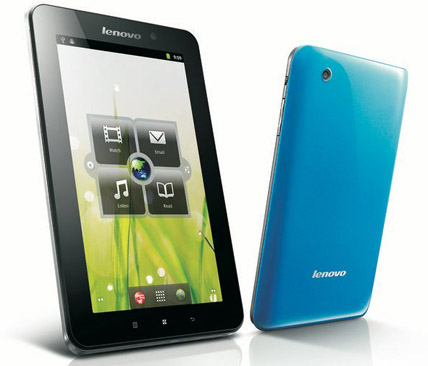Essential WordPress Tools for any Website – Websites serve as a platform on which you can run your online business. In such scenario, you need to design a website that comes up well to the readers’ expectations and rank highly in the search engine rankings. WordPress is a great platform for designing websites. There are numerous tools, which can make your web-design task easier and occupy an indispensable role in your web-development task. Some of the most essential ones have been discussed below:
WordPress Text Editing Tools
Editing and modifying the existing codes and files is an integral part of any website design. You may rely upon the pre-designed templates and themes for the graphic part, but for other technicalities involved, a good text editor is necessary. You can get the editing tools free online, and their installation is quite easy. Notepad++ is the most appropriate one for Windows. Others like jEdit, Emacs and Bluefish Editor can also come handy when doing text editing for WordPress.
WordPress Image Editing and Optimizing Tools
An image editor is required for editing and modifying the present images in WordPress. In addition, it can club different images together with its great features. Your business will not flourish, if you are unable to put attractive graphics with your posts, and unable to elaborate a write-up with the relevant image. Image editing and optimizing tools are also used for logo design of an organization. The top image optimizing tools include RIOT (radical image optimization tool), GIMP, and Shrink O’matic.
WordPress Search Engine Optimization Tools
There is nothing better than getting high search engine rankings by any means. SEO tools are a great way of improving your website’s online visibility, through simple tactics. You need to decide the keywords you are working on, and then mention the keywords in the SEO tool. All in One SEO Pack is the most popular SEO tool used in WordPress, which is used by most web owners. It contains automated optimization features and SEO Integration.
WordPress Spam Checking Tools
Comment section is important to those who want to build good relations with the readers. If you are regularly replying the comments of your readers, chances are high that you will gain instant popularity. There are some auto generated or spam comments that have become a headache for most website owners. If you are one of them, then go for automatic spam checker that will trash the comments that have been generated automatically. Akismet is one of the highly prominent and effective Spam deleting tools used in WordPress.
WordPress Theme Copying Tools
You might have heard about the above discussed WordPress tools here and there. However, theme copying tools is not so popular, but it’s great for WordPress. Think about your favorite website and the theme used on it. You may fall short of budget, if you go to buy such themes online. Theme copying tool can copy and install the theme of your choice, without any cost involved. A good theme not only attracts audience onto your blog or website, but also provides you with enhanced features to modify the settings of your website and for further installations.
You can follow us on Twitter or Facebook, as well subscribe to our free RSS feed to receive the latest updates and information on Essential WordPress Tools for any Website.