Everyone has been through the bad experience of getting excited about watching a very cool or popular video on Youtube, and when we click on it, we find out that the video is blocked in our country of residence due to copyright issues. I don’t know about you, but that really upsets me.
Luckily for us, these geographic restrictions can be avoided with applications like ProxyTube. This is a chrome extension and it’s a completely free and easy to use application.
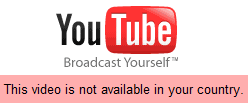
After installing this extension all we have to do is visit the video’s link like we usually do and click on “proxytube”. After that we will be redirected instantly to another link where we can enjoy the video without any restrictions.
Link ProxyTube






I personally have been using this plugin for some time now, but when I transisted to using Youtube Mirror in watching blocked or restricted Youtube videos, I must say it was easier and less time consuming than the former. Let me know if you guys experience the same thing, which I personally think so.
Regards,
Casey