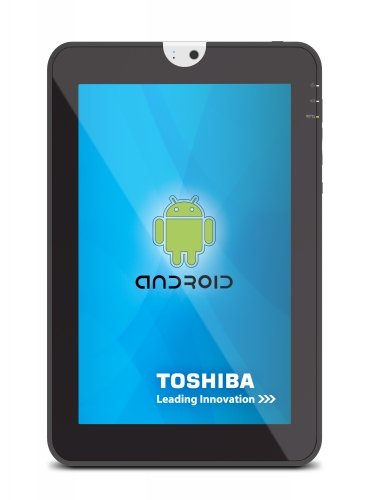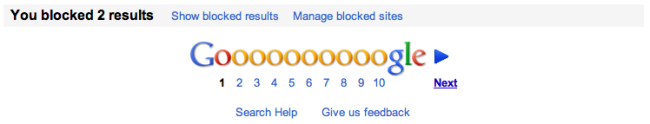At the end of January, Toshiba created a page to let us know the existence of a new Android tablet to be released in spring. It will come with the intention to help eliminate the negative impressions created by the Toshiba Folio 100 in the market.
The marketing of the tablet is closer than we expect. The gadget just appeared on Amazon with a product page enabled for the tablet. By looking at it, we have confirmed some of its features and we can see a good amount of images.
Hopefully it will wake up in the market, as themselves have advertised it superior to the iPad earlier this year without realizing they already have to compete with the second generation of Apple’s product. Although, it does come with better software, a feature on which the Folio has been heavily criticized.
Regarding the new model, it’s weird to have a product page by Toshiba and it doesn’t even have a specific name, it’s just referred to it as “Toshiba 10.1 Android Tablet.”
For those of you who wonder about the main features of the tablet, it stands out the Nvidia Tegra 2, 5-megapixel main camera, 2 megapixel for the front, and a 10.1-inch screen with a resolution of 1280 x 800 pixels. It’s very similar to Motorola Xoom specifications and other new generation Android tablets.
It would be illogical for an Android tablet that does not have Honeycomb. But fortunately this is not the case of Toshiba’s tablet and we hope that any customizations made to it does not adversely affect the final product. In this case we have access to Android Market.
There’s no official release date, but it will most likely appear before June 30. We can visit the Amazon product page for alerts to their updates, which will inform us of price and other details.
For More Information: Click Here